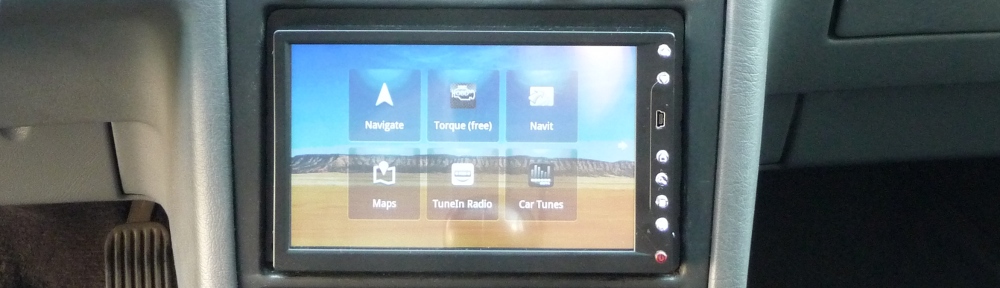The main screen provides access to all apps. It currently is Google’s “Car Home” app, but it can be replaced by any other app (no lock-in here). I chose it for its clean interface which makes it easy to select applications while driving. In addition there are four user buttons that function on any screen: Home, Search, Menu, and Return.
The main screen provides access to all apps. It currently is Google’s “Car Home” app, but it can be replaced by any other app (no lock-in here). I chose it for its clean interface which makes it easy to select applications while driving. In addition there are four user buttons that function on any screen: Home, Search, Menu, and Return.
Author Archives: opencaraudio
GPS Navigation App
Featured
 The one thing you want in your infotainment system is a navigation system. The navigation app I use is Google’s “Google Maps Navigation” which provides voice guided navigation and shows enough details on the 7 inch screen to never get lost. A good alternative is Navit which uses OpenStreetMaps.
The one thing you want in your infotainment system is a navigation system. The navigation app I use is Google’s “Google Maps Navigation” which provides voice guided navigation and shows enough details on the 7 inch screen to never get lost. A good alternative is Navit which uses OpenStreetMaps.
Music-stream App
Featured
The choice of multi-media applications is overwhelming. My streaming app of choice is “Tunein”. Its simplified interface was the reason for selecting it over other apps. But again the choice is yours. Local media players are also available for when there is no cell reception. The front USB port allows you to play music from external sources. I have not tried to play music of my phone via bluetooth yet.
Vehicle Information
Featured
What would a car infotainment system be without vehicle information. In order to tab into your vehicles engine and diagnostic system all you need is a bluetooth ELM327 adapter (applies to vehicles from 1997 onward) that plugs into the OBDII port of your car and an OBDII software. The app that I am using, as shown in the picture shown above, is “Torque“.
Other Capabilities
Featured
 The showcased apps are just as a small selection of that can be used/installed. Unlike other available infotainment devices there is no limitation as to what can be installed. Just make sure you keep your eyes on the road while driving. The idea is to provide added value to your driving experience but it should also be safe for everyone else on the road.
The showcased apps are just as a small selection of that can be used/installed. Unlike other available infotainment devices there is no limitation as to what can be installed. Just make sure you keep your eyes on the road while driving. The idea is to provide added value to your driving experience but it should also be safe for everyone else on the road.
It’s Alive
After month of working on the build it is complete and has been put through its first round of tests. I will start collecting all the information that was needed for the build and blog about each phase as well as each component.